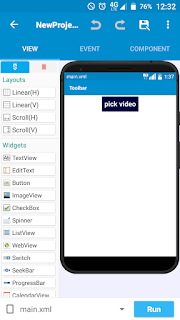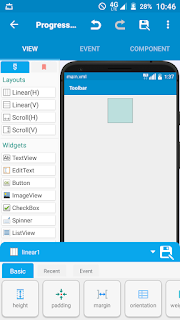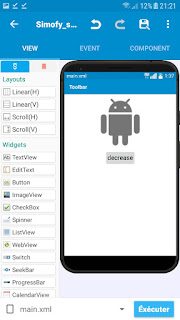Create snackbar (message)
Create simple snackbar (snackbar short message) in Sketchware 1-Add new Linear "linear1" in your Activity. 2-Create new block+string "text" and add this code. android.support.design.widget.Snackbar simofy = android.support.design.widget.Snackbar.make(linear1, "_text", android.support.design.widget.Snackbar.LENGTH_LONG); sb.show(); 3-Add the snackbar code in widget clicked of action (on create,button clicked,linear...) android.support.design.widget.Snackbar simofy = android.support.design.widget.Snackbar.make(linear1, "Snackbar text", android.support.design.widget.Snackbar.LENGTH_LONG); sb.show(); Note: "_text" is the string block.